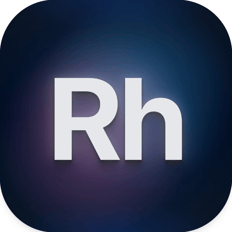Restore Purchases. 4.02.2025
ReadHer allows you to restore previous purchases (e.g., subscriptions, premium features) if you reinstall the app, switch devices, or encounter access issues. Here’s how it works:
How to Restore Purchases
Open ReadHer and navigate to Settings (or your account/profile screen).
Tap the "Restore Purchases" button.
Sign in with the Apple ID used to make the original purchase when prompted.
Your previous purchases will be restored automatically.
Important Notes
Purchases are tied to your Apple ID. Ensure you’re signed in with the correct account.
Active subscriptions will automatically renew unless canceled through your App Store settings.
If restoration fails, check your internet connection or contact our support team for assistance.
Why Restore?
Reinstalled the app? Restore to regain access to premium features.
New device? Your purchases travel with your Apple ID.
Payment issues? Restoring ensures you retain access to already-paid content.
Troubleshooting
🚫 "No Purchases Found": Ensure you’re using the same Apple ID used for the original purchase.
🚫 "Restoration Failed":
Check your internet connection.
Ensure your subscription is active (via App Store > Subscriptions).
Contact us at [Your Support Email] for help.
Need Help?
For issues restoring purchases, contact our support team at [Your Support Email]. Include your Apple ID email and a description of the issue.
Where to Include This Section
In-App Settings/Support Page: Add a "Restore Purchases" button with a brief explanation (e.g., "Having trouble? Tap here to restore your purchases").
App Store Description: Mention the availability of purchase restoration (e.g., "Supports purchase restoration for seamless access across devices").
Terms of Service: Add a clause like:
"Users may restore previous purchases via the App Store’s restoration mechanism. All purchases are managed by Apple and subject to Apple’s terms."
Privacy Policy: Reference purchase restoration in your data retention section:
"Purchase history is stored by Apple and used solely to restore access to paid features."
Compliance with Apple Guidelines
Apple’s App Store Review Guidelines require apps with auto-renewing subscriptions to support purchase restoration. Specifically:
Guideline 3.1.1: "You must include a mechanism to restore purchases in your app."
Use Apple’s built-in StoreKit APIs for restoration to ensure compliance.